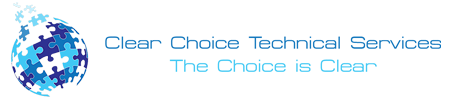Is your printer or copier starting to act up? Maybe it’s been a little too slow lately, or it seems to be jamming more often than usual. Before you invest in a new one, why not try erasing the data first? It’s an easy process and can save you time and money.
Here’s how to erase data from your printer and copier:
1. Deleting your print jobs
2. Wiping the printer’s memory
3. Physically destroying the printer or copier
4. Using a data destruction company
Like most people, you might not overthink much about the data stored on your printer or copier. But did you know that this information can be just as sensitive as the data on your computer? If you’re discarding an old printer or copier, it’s essential to ensure you erase all of the information before you do. Keep reading to learn these four ways in detail!

1. Deleting your print jobs:
The first and most obvious way to erase data from your printer or copier is to delete all the print jobs stored on it. To do so, go through the settings menu and look for the “delete all print jobs” option to remove all files stored on your printer or copier.
If you happen to be not familiar with your machine’s settings menu, don’t worry. Consult your printer or copier’s manual as it has all the information you need to find and delete your print jobs.
2. Wiping the printer’s memory
In addition to deleting your print jobs, you’ll also want to wipe the printer’s memory. You can do this by going into the settings menu and finding the “reset” or “factory reset” option. Doing so will erase all the data stored on your printer or copier’s memory, including any saved settings or preferences.
You can also wipe the printer’s memory by using a particular software program or physically unplugging the device and removing the memory card. Consider your printer or copier’s manual before doing either, as this can vary depending on the make and model.
3. Physically destroying the printer or copier
Another way to ensure you erase all data is to destroy the printer or copier physically. Doing so might sound like a drastic measure, but it’s one of the most effective ways to ensure that your data is completely gone.
You can physically destroy a printer or copier in a few different ways. One way is to take it apart and smash it with a hammer. Doing so will erase the data and make it impossible for anyone to put the machine back together and use it again.
Another way to destroy a printer or copier is to shred it. You can do this with a paper shredder or by taking it to a professional shredding company.
4. Using a data destruction company
You can always hire a professional data destruction company to ensure that you erase all your data. These companies specialize in destroying sensitive data and will ensure that your printer or copier is wiped clean before getting rid of it.
Hiring a data destruction company is usually the most expensive option, but it’s also the most effective. If you have sensitive data to get rid of, this is the route you should take.
The Bottom Line
If you are in Minneapolis and you are looking to purchase a copier for your business, you may contact Clear Choice Technical Services in Minneapolis. You can ask about Copier Leasing Services in Minneapolis, Copier rental services in Minneapolis, and Copier Repair in Minneapolis.
Now that you know how to erase data from your printer or copier, it’s time to start! Choose one of the methods above and ensure that all your sensitive data is gone for good.
Whichever method you choose, it’s essential to ensure you erase all your data before getting rid of your printer or copier. You can guarantee by taking these precautions that your sensitive information is safe and sound.